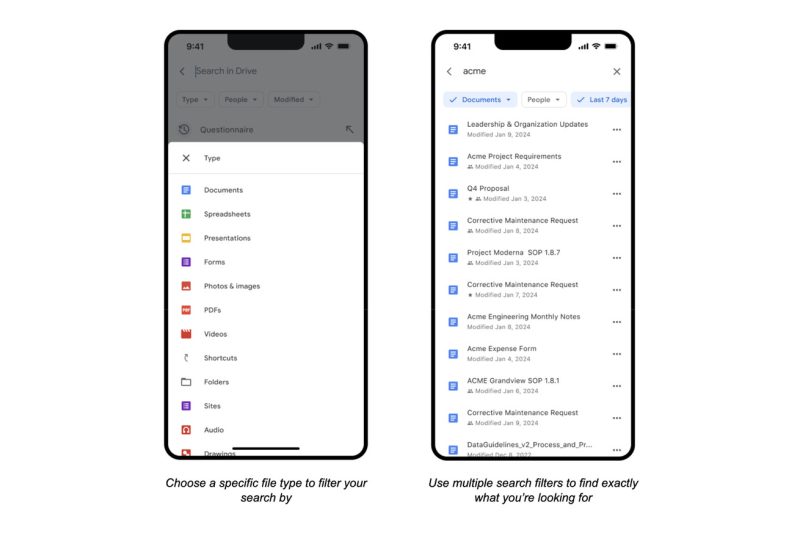### Enhanced Filtering Options Added to Google Drive Search on iOS
Google Drive is a widely popular cloud storage service that offers users the ability to store, access, and share files seamlessly across various devices. Recently, Google announced a significant update to the search functionality within the Google Drive app for iOS users. This update ushers in a host of enhanced filtering options that aim to make searching for specific files and documents within Google Drive more efficient and user-friendly.
#### Streamlined Search Experience
With the new filtering options, users can now refine their search queries to pinpoint exactly what they are looking for. The update introduces improved filtering criteria that include file type, date modified, and owner. By simply tapping on the magnifying glass icon within the Google Drive app, users can access these filtering options, allowing for a more tailored and precise search experience.
#### File Type Filter
One of the standout features of this update is the file type filter. This new functionality enables users to narrow down their search results based on specific file types such as documents, images, spreadsheets, and more. By selecting the desired file type, users can quickly filter out irrelevant files and focus solely on the type of content they are interested in, enhancing overall productivity and workflow efficiency.
#### Date Modified Filter
Another valuable addition is the date modified filter. This filter allows users to search for files based on when they were last modified. Users can choose from a range of preset time frames or specify a custom date range, making it easier to locate files that have been recently edited or accessed. This feature is particularly useful for individuals who frequently collaborate on documents and need to track the latest changes made to a file.
#### Owner Filter
The owner filter option provides users with the ability to search for files based on the individual who owns or has shared the file. This filter is beneficial for users who collaborate with multiple individuals or teams within Google Drive and need to quickly identify files associated with a specific owner. By selecting the owner filter, users can streamline their search results and focus on files that are relevant to a particular colleague or project.
#### Conclusion
In conclusion, the enhanced filtering options added to Google Drive search on iOS represent a significant improvement in the overall search experience for users. These new features empower users to search for files more efficiently, saving time and effort in the process. By leveraging the file type, date modified, and owner filters, users can quickly locate and access the files they need with precision and ease. Moving forward, Google Drive users on iOS can look forward to a more streamlined and intuitive search process, enhancing their productivity and workflow within the platform.